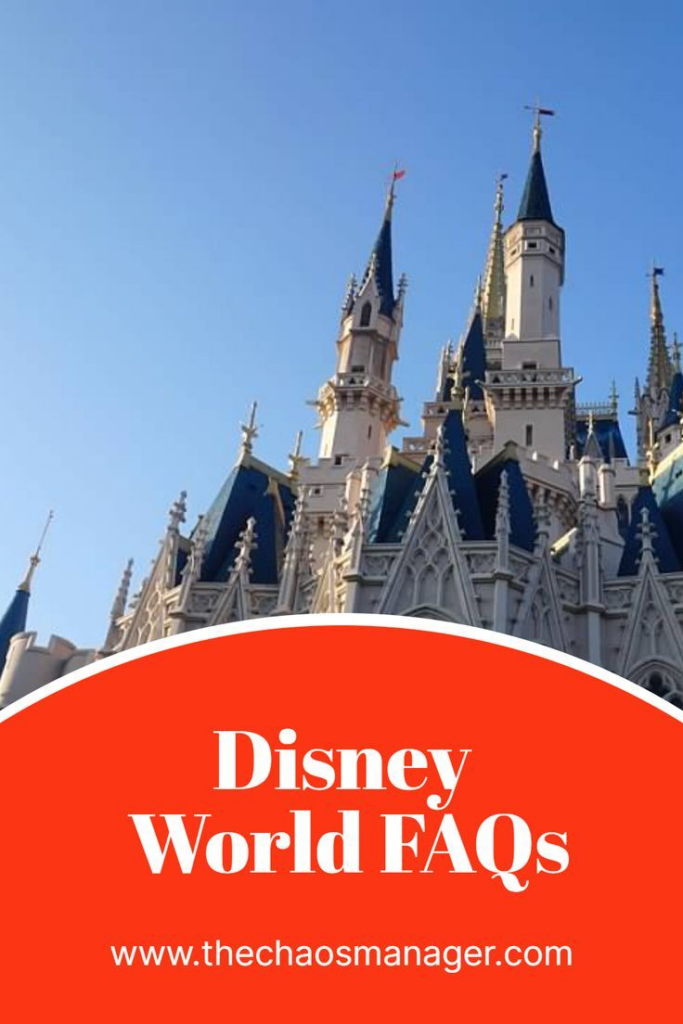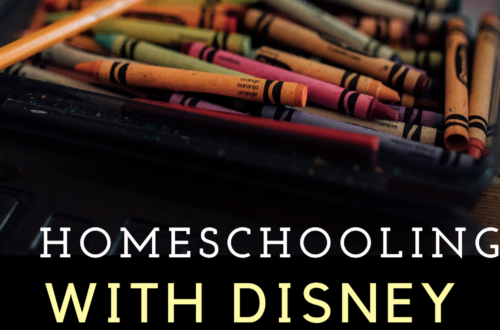Simple Checklist with Timeline for Planning Your Disney World Vacation!
Planning your trip to Walt Disney World can be overwhelming. I’ve created a simple checklist just for Disney World. Plus it has a timeline to help your vacation become less stressful! Don’t worry about missing important reservation deadlines, read on and download the checklist today.

Some links are affiliate links. By clicking on them and/or making a purchase, I may make a small commission at NO extra cost to you!
Planning your trip to Disney World
Once you’ve chosen Disney World as your next vacation spot, there are several more choices that still need to be made!
In my other posts, you can read about When and how to schedule your trip and Where to stay during your vacation. After those decisions, you’ll need to purchase your Park tickets if they didn’t already come as a part of your resort package.
Now comes the fun part-
Items on your Disney World Checklist
The My Disney Experience App
If you haven’t already done so, be sure to download the My Disney Experience App for Disney World to your phone. Here you can organize your traveling party, see your park tickets, make dining reservations and mobile order from restaurants. Should you choose to add on Lightning Lane purchases, this is also where you will manage those.
To Magic Band or Not to Magic Band
If you have chosen to order Magic Bands, you will sync them to the app as well. What is a Magic Band you may ask? They are bracelets that you can wear at the Parks. They come in a multitude of designs and are available to purchase online at The Disney Store or in the Parks. Once on Disney Property, Magic Bands can be used to-
-Open your resort room door
-link your Park ticket and scan into the Parks
-Scan into Lightning Lanes/DAS passes
-Make purchases (you may only use them to make purchases if you are a Disney World Resort guest)
-Newer bands, called Magic Band+ also interact with statues throughout the Parks (these are the only bands that will also work in Disneyland FYI)

Making Dining Reservations
Advanced Dining Reservations (ADRs) are needed at most sit down (Table Service) restaurants in Disney World. It is entirely possible to not eat at a Table Service restaurant and stick to Quick Service, or even brining in your own food. Now is the time to make these decisions, not while you are already in the Parks.
Do you need more help to figure out your dining plans? Take a look at videos on You Tube (Mammoth Club makes my favorite Park videos!) or peruse some online menus. Menus can be found on the My Disney Experience app, the Disney World website or on a site called AllEars.net All Ears has current pricing and available discounts listed which may factor in to your decision making.
The Disney Dining Plan has made its post-Covid return! If you are booking a package through Disney World this may be included as a part of your plan. Be sure to do your research to get the most out of your dining credits.
ADRs can by made 60 Days Before your Trip!
Getting a reservation at certain Disney World restaurants is a competitive sport (I see you Cinderella’s Royal Table…) Its important to know where you want to eat and when you can make that ADR.
If you are staying on property-You can make reservations for your meals beginning at 6AM EST, 60 days before the meal. You can make reservations for the entire length of your stay (up to 10 days) at once on that day.
If you are NOT staying on property- You can make reservations for one day at a time, at 6AM, 60 days before that date.
Have a strategy in mind for which restaurant you will attempt to reserve first. Get familiar with navigating the site ahead of time and make sure your credit card information is already saved to your account. Some restaurants and experiences do require up front payment (Hoop De Doo Review, dessert parties, special packages, etc.) Others will just request your credit card information and retain it in case you do not show up to your reservation. Most reservations must be cancelled 24 hours in advanced to avoid a ‘No Show’ fee.
If you have your heart set on a certain restaurant, it really is imperitive to be ready and waiting at 6 AM on your ADR day. You should be logged into your account and hit refresh right at 6:00 AM EST to get into the system. Occasionally I have been let in a few minutes early.
Most of all, don’t despair if you don’t get everything you want the first time. Spots will open up as your vacation date gets closer and others cancel reservations. If you are desparate, you can also try apps and sites like Mouse Watcher that help you secure those ADRS.

Curious about character dining? I have all of the details available here.
Do you need extra assistance in the Parks? Look into Disability Services
Disney World offers several helpful options if you or someone in your travel party requires extra assistance to enjoy your vacation. About 30 days out is a great time to start investigating these options. I’ve written a comprehensive guide to Disney’s Disability Access Pass (DAS) based on my family’s experiences. Applications for this program in Disney World are ONLY available online prior to your trip and you can apply beginning 30 days before your vacation.
Information is available on Disney’s website as well.
Lightning Lanes in Disney World
Lightning Lanes are an ever-changing option at Disney. Currently, they are a way to bypass the standard line and have a shorter wait time for an extra fee. You should definitly read more about them and see if you think they are a good fit for your trip and budget. All purchases are made through the app unless you purchased them with your initial travel package.
As far as the Disney World checklist and timeline, here is what you need to know:
If you are staying on property: You can purchase Lightning Lane 7 days before your first Park day at 7AM.
If you are NOT staying on property: You can purchase Lightning Lane 3 days before your Park day at 7AM.
Plan your route through the World
At least 1 day before your Park day, make sure you know how you are getting from your resort to the Parks. Disney has multiple transportation choices. I’ve written up a comprehensive report here. The golden rule is to allow 1 hour to get between any properties in the World.
It also helps to think about your plan for your day in the Parks. There are several sites that can help you develop an itinerary. My personal favorite has always been touringplans.com. Heading to the Parks without a decent plan of attack is a recipe for disaster in my opinion!
Booking a Virtual Queue
Disney World has adopted a new system for when new rides open and the popularity is at a peak-Virtual Queue. Virtual Queue puts you into a numbered group. When it is your group’s turn to ride you will receive a notification through the MDE (My Disney Experience) app. At that point, you are able to proceed to the ride and join the queue. This is different than Lightning Lane and does not allow you to skip the standard queue area. You may be able to purchase a special Lightning Lane for the attraction if you have gotten into the Virtual Queue. You cannot ride an attraction that has a Virtual Queue without obtaining a group number.
The opportunity to join the Virtual Queue is available twice per day. The first is at 7:00 AM EST and another chance is at 1:00 PM EST. This can only be done using the MDE app. You do not have to be in a Park to join at 7AM. However, if you are trying to obtain a group number at 1PM, you MUST be in the Park that the ride is located in to do so. Much like obtaining an ADR, this is competitive. Be on the app prior to the drop time, be prepared to hit refresh as soon as the clock turns to the 7AM or 1PM hour and be quick!
The current rides that utilize Virtual Queue are:
-Guardians of the Galaxy Cosmic Rewind in Epcot
-Tiana’s Bayou Adventure in the Magic Kingdom
Other things to consider on your Disney World Checklist:
- Remember to purchase and break in the shoes you plan to wear in the Parks. I recommend bringing two pair so that you are able to rotate shoes.
- Do you need to rent a stroller? While they are available to rent day-of in the Parks, you can find much nicer models ahead of time online. There are several sites that rent strollers and other baby/toddler equipment. Some even deliver it straight to your hotel!
- Pack your park bag. Remember, you will be going through security, so you may want to pack your items as you do for airport security to make the process quick and painless.
- Do you have an oversized bag that you’ll need to store for rides? Check out locker locations ahead of time so you know where and when you’ll be able to store your items.
- Are you driving yourself to the Parks? Be prepared to pay the parking fee or show your Annual Pass AND photo ID. Being ready when you get to the booth makes the process so much easier for everyone!
Download the Disney World Checklist with Timeline Below!
I’ve got all of my Disney Tips, Tricks and FAQs in one convenient place- check everything out by following the link below:
The Chaos Manager’s Guides to Disney World
Recent Articles from The Chaos Manager: