
Using the DAS Pass in Disney World- A Step-by-Step Guide
Have you heard of the DAS Pass but not sure what it is? If you’re traveling to Walt Disney World (or Land) and have members of your party who may find it difficult to spend a day in the Parks, then keep reading! For the purposes of this article I will only be referring to Disney World since I have personal experience with those Parks. Disneyland also uses this system. The overseas Parks operate differently.
Some links may be affiliate links. By clicking on them and making a purchase, I may make a small commission at no extra cost to you!
Even if you’ve never traveled to Disney before, I’m sure you’ve heard horror stories of the crowds and wait times in the Parks. Combined with the exorbitant cost of travel, this could scare the average person away from spending their precious vacation time at The Happiest Place on Earth. Now imagine you are a traveler with a disability- enjoying yourself and getting your money’s worth would be seemingly impossible without some assistance. Enter DAS Pass.
What is DAS?
DAS is Disney World (and Land’s) Disability Access Service. It allows qualifying guests the ability to wait for rides outside of the ride queue area. There has been a lot of controversy with this system over the past few years and several changes have been made. If you’ve used a disability system at the Disney Parks more than 5-7 years ago, things may look different the next time you go.
When to schedule your Disney Trip-A Guide
Who Qualifies for DAS?
This is a tricky question to answer. Its probably easier to list what disabilities will most likely not qualify you for DAS. The important thing to remember is that DAS is for those who cannot wait in the regular ride queue. If your disability is assisted by the use of a wheelchair this will not qualify you. All of the attractions either have specific wheelchair entries or the cast member (this is what Disney calls their staff) will be able to assist you into getting onto the ride vehicle. This includes those who use scooters to navigate the Parks. Cast Members will assist you in this case as well. Strollers must be parked in specific areas before entering an attraction queue. If your child requires a stroller for medical reasons, special ‘stroller as a wheelchair’ tags can be obtained at Guest Services.
How to get DAS Pass in Disney World
Do you think you or your child will qualify for DAS Pass? Then the next step is to apply! You can either do this ahead of your trip (recommended) or at Guest Services inside of any of the Parks. If you’re between 2 and 30 days out from your trip you can pre-register. Please note-you will most likely be “on hold” on-line for up to several hours. If you are able to log on right at 7:00 AM Eastern time you will have the least amount of hold time. Operators are available seven days a week from 7:00AM-10:00PM Eastern time.
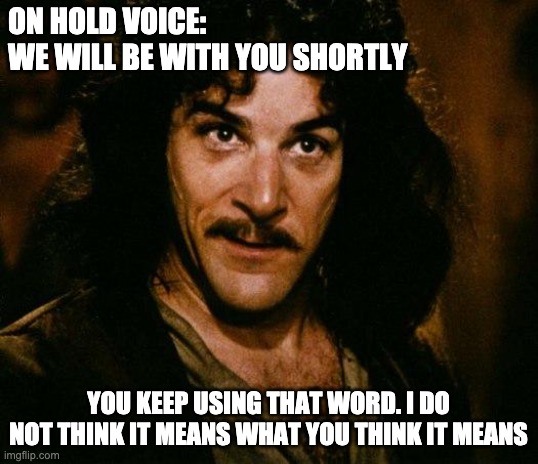
30 Days Before your Trip-
Go to Disney World’s guest services/disability access site- linked here. Once on the site, scroll to the bottom of the screen and click the link to register for DAS Pass. You will most likely now be “on hold”. If your session times out, don’t panic! Just log back in, you will not have lost your spot in line. If you are registering someone other than yourself, including minor children, also know that they will need to be present once it is your turn to speak to a Cast Member. It will also be helpful to have your entire traveling party listed together in the My Disney Experience website or app. Up to five members of your traveling party can use the DAS Pass along with the qualifying member.
The Interview
Once a Cast Member comes on the screen they will ask why you or your travel party need the DAS Pass. They will NOT be interested in a doctor’s note or diagnosis.
Disney is looking for the specific reasons that standing in a long line or in a crowd of people will make your trip unmanageable. Again, if you have troubles standing for long periods of time that can be solved with a wheelchair or scooter, you will not qualify.
I have been through this process three different times now. Each time the Cast Member listened to my concerns and approved us without argument. Once the reasons for the pass are approved, the Cast Member will ask to see the travel party member who is qualifying (if it is not for yourself). This person needs to just be able to pop onto the screen and say hi. They will also take a picture of the person to be used in the Parks. I will explain this more in a bit!
Pre-Selection
Once approved, you will be transferred to another Cast Member. This person will help you select your first two DAS Passes. This means you get to choose two rides per Park to pre-book a DAS return time. You must already have Park tickets (and reservations if necessary) before pre-selecting. While every attraction uses DAS Pass, only some are available for pre-selection. Be sure to check out the most up-to-date list on Disney’s website. Knowing what you’d like to request before calling the Cast Member is very helpful! You can even try to request certain times of the day to work around dining reservations or other plans. If you decide the pre-selections no longer work for you, you can always change them later using the app in the Parks.
DAS at Guest Services
If your trip is less than two days away or you don’t have the capability to spend time on hold to speak to a Cast Member, you can still get the DAS Pass in the Parks. When entering your first scheduled theme park, head to Guest Services. You MUST have your entire traveling party together. The person who is qualifying for DAS will speak to a Cast Member in person and explain why the DAS will help them. They will then get their picture taken as is done in the online version.

How to use DAS Pass
You’ve dedicated so much time and energy to this DAS Pass-now what?! Now you get to enjoy your time in the Parks despite a disability. Once the Park officially opens for the day, log onto your Walt Disney World app to select a DAS Pass. The DAS button will appear on the app home screen all the way at the bottom. This will not appear until you are in the first Park of your trip. Click on the button and choose a ride for the Park you are in. You will be given a return time based on the current wait time.
For example: You’d like to ride Space Mountain and the current posted wait time is 90 minutes. Instead of waiting 90 minutes in the queue, you will be able to spend that time on a park bench, utilizing a Baby Care center or quiet area, etc. Then at your return time, 90 minutes later, you will be able to join a much shorter line and enjoy the ride.
If you’ve pre-selected DAS Pass times during registration, you will have those two return times in your app, along with what you selected at Park open/your entry to the Park. You are also able to utilize DAS Pass with additional Lighting Lane purchases. NOTE: Members of your party can only utilize DAS Pass if the qualifying member is also participating in the attraction. If the qualifying party member doesn’t meet the minimum height requirement or just plain doesn’t want to go on the attraction, the rest of your party will need to wait in the regular queue or purchase a Lightning Lane.
Lightning Lanes
The more popular attractions (and some that aren’t) in Disney World have two ways to enter the queue. One is the general line that will have a large sign which tells you the current wait time. The other is the Lightning Lane (formerly Fast Pass). The Lighting Lane is available for purchase in addition to your Park entry. Some rides even require an additional fee for an “Individual Lightning Lane”. This line allows the guest to wait significantly less than guests in the general queue. This is where you will also enter with your DAS Pass.
The qualifying member of your travel party will scan their ticket or Magic Band into the Magic Band reader first. Their picture will pop up on a screen that only the Cast Members can see, to confirm the correct person is using the pass. Then the remaining party members can scan in.
Magic Bands

Magic Bands are an optional purchase for use in the Parks. As I mentioned above, they can be used as an alternative to scanning your Park ticket. My family has used them and found it much more convenient than using a card or the app. They are available for purchase online or in the Parks and have a wide variety of designs and colors. Once purchased you will need to link the special code on its back to your name in the app. You will then be able to use the Magic Band to scan into the Parks and into the rides you are using with a DAS Pass, Individual Lightning Lane or Lightning Lane. If you are staying on-site at the Disney World Resort, you can also use them to make purchases. More info on the Magic Band available here.
A Day with DAS Pass in Disney World
If you’re confused and overwhelmed at this point, you are not alone! Let me do a quick recap for you.
- Qualify for DAS Pass online or in person.
- If 2-30 day before your trip, pre-select two DAS Pass return times.
- Purchase and link your Magic Bands (optional).
- Upon Park opening or entry to an open Park, use the app to select an additional DAS return time.
- When it is your first return time, go to the Lightning Lane queue and scan in to the ride.
- a) Is this a pre-selected DAS return time? If so enjoy your ride and continue with your day!
- b) Is this a DAS return time you selected upon arrival? If so, scan into all entry points in the queue (popular rides often have several check points). Once you have done so, the app will allow you to book your next return time. You can only have one DAS Pass booked at a time outside of the pre-selected rides.
FAQ
Is there a limit to how many times I go on an attraction?
You can use the DAS Pass as many times as you’d like for the same ride. You will need to re-book the pass each time you ride. As such, there may be a significant wait between rides.
What if the qualifying party member doesn’t want to ride?
If the qualifying member doesn’t want to ride or can’t ride, then the other party members will need to use the regular queue. Other options are to purchase Lightning Lane or use a Rider Swap pass when able.
Do I have to register every time I go to Disney World?
A DAS Pass is valid for up to 60 days. Hypothetically if you took a trip at the beginning of January and then again at the end of February, you would not need to re-qualify for the pass. Any trip after the 60 days requires going through the process again.
Is it worth all of the effort?
For my family and our experience it is 1000% worth the pre-planning and effort. It is truly the only way all of the members of my family can have any kind of enjoyable experience in the Parks. While I feel like I spend a lot of my day on the app negotiating our passes, if we didn’t have the option to wait elsewhere, we would not visit the World.
Are you feeling relieved that this option exists? Or just overwhelmed by the all of the steps involved? Do you have more questions I can answer? Comment below so I can help!

If you need help booking and planning a trip to Disney World or the other theme parks in Florida or California, please reach out to Magical Memories by Casey.
Looking for more Disney content? Check out these posts:




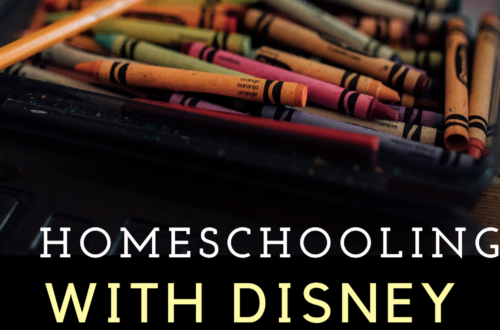

One Comment
Pingback: